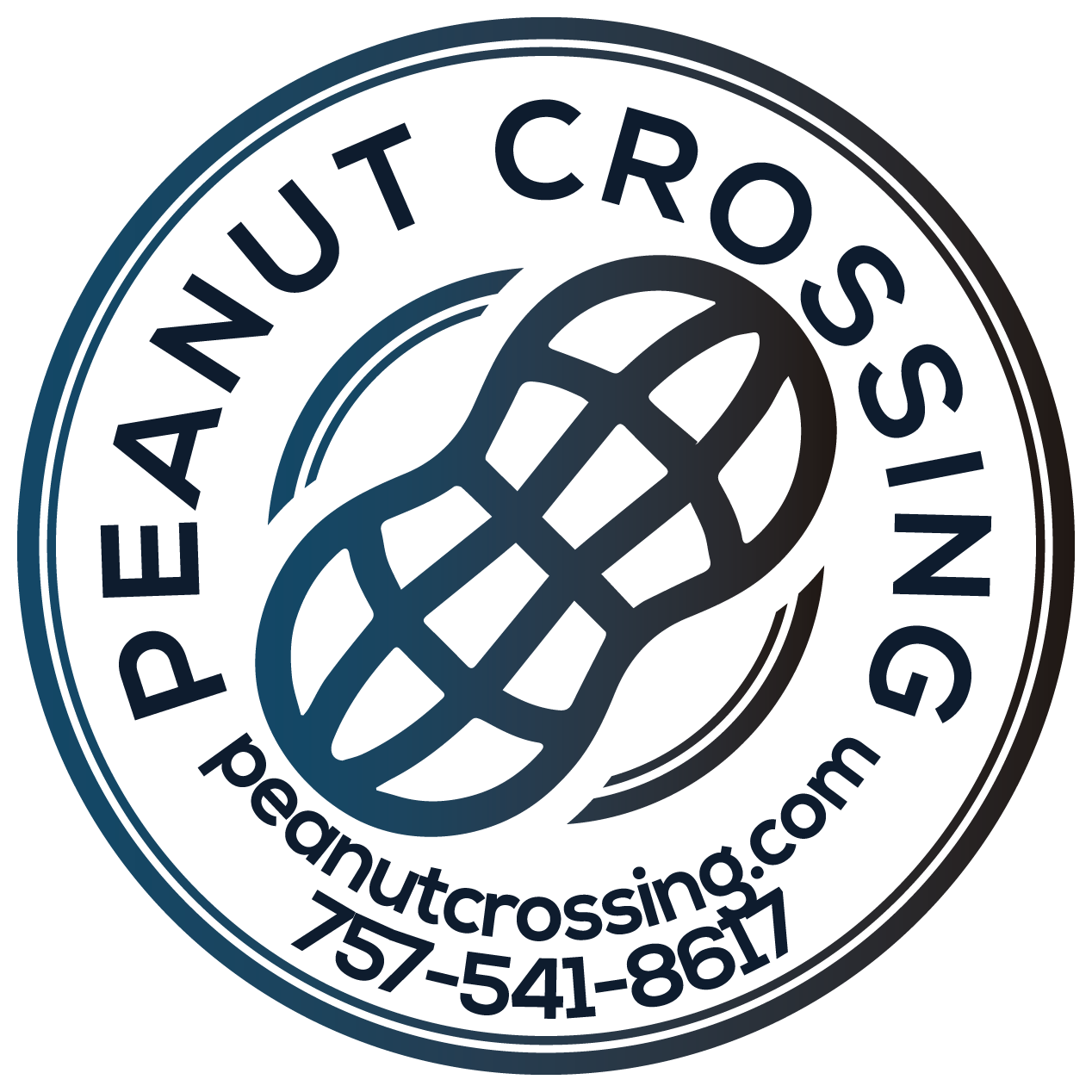I Want to Learn More About Peanut Crossing
Can I just drive by Peanut Crossing and stop in without an appointment?
How do I arrange a tour?
How do I know which apartments are currently available for lease?
How long are your leases?
How much is the security deposit?
The required security deposit typically equals the rent for 1 month, but this can increase when there are credit issues involved.
What utilities are included in the rent?
Residents are responsible for establishing electricity accounts through Dominion Energy. Internet service is upon the resident to establish with any available Internet Service Provider of their choosing. Water, Trash, and Sewer utilities are also the residents responsibility and paid through a Resident Utility Bill Back Program. These utility charges will be posted monthly to each account and due with rent.
What kind of appliances are provided?
How are the apartments heated?
What does the tenant-paid power bill typically cost?
What is there to do in the area?
We are located in downtown Suffolk, just a short stroll from area shops, restaurants and the City’s rich history. Please also check out these resources: Things to See & Do
Where do I do laundry?
Where can I go for a walk?
What is your pet policy?
In terms of dogs, only certain “bite breeds” are prohibited while most other dog breeds are warmly welcomed. Banned breeds include: Pit Bulls, Dobermans, Chows, Rottweilers, German Shepherds, Dalmatian, Huskies, Malamutes, and Presa Canarios. There is a one-time non-refundable pet fee (per pet), but we don’t have a monthly pet rent nor a separate pet deposit. There are other rules and regulations in the lease needing your thorough review, but some of the major lease restrictions are regarding number (2 pets per unit is the limit) and respective weights (70 lbs. per pet is generally the limit).
Where can I walk my dog?
We have a large campus where you can walk your dog (but always while leashed). We also have a fenced dog run adjacent to our covered parking. Many of our tenants have dogs, so there are plenty of four-legged friends to be made.
Tell me how to find the building address with my GPS
Is Peanut Crossing a party environment?
Tell me more about the history of the building.
Will I feel safe at Peanut Crossing?
I Want to Live at Peanut Crossing
Is there a fee to apply?
Yes, we charge $50 to cover the cost of the background check. Applicants must have a minimum combined gross monthly income of 3 times monthly rent; additional sources of verifiable income may be considered. Please Apply Here via TenantCloud.
How long does it take to apply?
Not long at all once you Apply Here via TenantCloud. We can usually have the required background check complete and a customized lease back to you for review within 24 hours.
How do I apply to rent at Peanut Crossing?
Please Apply Here via TenantCloud. Once the application is received, we will process your background check (sending you authorization instructions via email). Once that background check is done, we then send you a lease for your review. All this can happen in 24 hours if we work together on these steps.
Do you ask for references from past landlords?
Sometimes we do. If this happens in your case, we will send you a Landlord Reference Form and we ask that you have your current landlord fill it out and send it back to us via email (peanutcrossing@gmail.com). If you prefer for us to reach out to your landlord directly we are happy to do so, please provide us their contact telephone number and/or email address.
My application is done – how do I authorize my credit check?
Once you’ve applied, we request your credit/criminal background check from a third-party background check provider. From that request you will receive an email from the background check firm requesting your authorization to allow us to run your credit/criminal background check. We cannot proceed with this credit/criminal background check until you follow the instructions on that email and authorize us to proceed with the credit/criminal background check. If you cannot locate that email, please check your spam folder, as others have reported it often ends up there. If the email is not in your spam folder please let us know and we will resend it. Follow those instructions and we should be good to go!
I am preparing to move into Peanut Crossing.
How do I set up the utilities?
- Water/Sewer will be billed back by the property each month through our Resident Utility Bill Back Program
- For Internet service support or upgrades, please Contact Us between the hours of: 8:30-5:00 Monday-Friday. In addition, you may add Spectrum TV, phone and private Internet services, as well as all of the Spectrum.
- For electricity, please have the power account switched over to your name as of your lease start date. Please contact Dominion Power to switch the power account to your name by calling them at (866) 366-4357 or visiting www.dom.com. When you call them, please navigate the phone prompts to connect residential service in your name. Provide the operator your address: “410 (or 408) Wellons Street, [INSERT YOUR UNIT #], Suffolk, VA 23434”. Please be aware that they need about one week notice to switch service, and they don’t connect on Saturday or Sunday.
How do I schedule my move-in appointment?
What should happen on my move-in day?
When should I do my move-in inspection?
It is best to do the move-in inspection the day you arrive, but there is a 5 day window to do this inspection. This is done together with the Property Manager, resulting in a completed Inspection Form as a record of any pre-existing issues. The purpose of this Inspection Form is to ensure that all aspects of your apartment are in good working condition. If for some reason this was not done on your move-in day, you have 5 days to submit this Inspection Form to be added into your file. Your completed Inspection Form ensures that no pre-existing damages will be deducted from your security deposit upon move out. If you did not complete this Inspection Form, please contact us right away.
What do you do with the Resident Information Form?
What do I do with my moving boxes?
The exterior doors are locked – how do I get access to the inside of Peanut Crossing?
I am preparing to move out of Peanut Crossing.
Where do I leave my keys?
Can I terminate my lease early?
Please understand that you are obligated to your lease through the end of your lease term. Early lease termination is allowed per the lease are for active military members with valid/documented transfer orders. If that provision does not apply to you (documentation required), you may also choose to terminate your lease early by giving at least sixty (60) days advance written notice and paying the applicable termination fee. The early lease termination fee is equal to two (2) months rent and must be paid within ten (10) days of giving notice, else your notice will be considered invalidated.
What if I really need to terminate my lease early due to a job transfer?
Please understand that you are obligated to your lease through the end of your lease term. Early lease termination is allowed per the lease are for active military members with valid/documented transfer orders. If that provision does not apply to you (documentation required), you may also choose to terminate your lease early by giving at least sixty (60) days advance written notice and paying the applicable termination fee. The early lease termination fee is equal to two (2) months rent and must be paid within ten (10) days of giving notice, else your notice will be considered invalidated.
Could you market my apartment to other prospective tenants?
If you want us to market your apartment to other prospective tenants, we will need (1) confirmation that you are in good standing with all your rent paid, (2) a firm date that you will be vacating the apartment (so the prospective tenants can make plans), and (3) a paid early lease termination fee (the early lease termination fee is equal to two months rent and must be paid within ten (10) days of giving notice, else your notice will be considered invalidated). We can only market an occupied apartment if the current tenant keeps it in “show” condition.
Can my security deposit be used to pay my rent for the last month of my lease?
Do I need to do a move-out inspection?
When will my security deposit be returned to me?
How can I ensure my full security deposit is refunded to me?
What if I need to move-out early but will honor my lease through the lease term?
Please understand that you are obligated to your lease through the end of your lease term. Early lease termination is allowed per the lease are for active military members with valid/documented transfer orders. If that provision does not apply to you (documentation required), you may also choose to terminate your lease early by giving at least sixty (60) days advance written notice and paying the applicable termination fee. The early lease termination fee is equal to two (2) months rent and must be paid within ten (10) days of giving notice, else your notice will be considered invalidated.
What if you lease my vacated apartment to another person before the end of my lease term?
Peanut Crossing Resident Questions.
General Information
What happens if I do not pay my rent?
How do I contact the Property Manager?
Who cleans up the messes my pet leaves?
Where do I direct questions, concerns, and/or suggestions?
There is an unknown party wanting to access the building – what do I do?
How do I refer other prospective tenants to Peanut Crossing?
Do I need renters insurance?
Will my lease renew automatically?
How do I let my visitors into Peanut Crossing?
Are there cameras at the entrances and in the hallways at Peanut Crossing?
What if I am being disturbed by after-hours noise or if there are security concerns?
What if I locked myself out of my apartment?
If you lock yourself out of your apartment, you may call 757-541-8617 to see if a member of our staff is able to assist you. There is a $100 charge for this service after hours, payable directly to the staff member who responds. After-hours lockout service is a courtesy provided by our individual staff members. If a staff member is not available to assist, you will need to call a private locksmith at your own expense.
Emergency Information
How do I contact you about an issue that concerns me?
What do I do in the event of fire?
What do I do if the weather outside is extreme and I have no heat/AC in my apartment?
What do I do if there is no electricity in my apartment?
- You have called Dominion Power and Dominion Power is not at fault.
- You have checked all the circuit breakers by flipping them hard to the OFF position and then hard to the ON position.
- You have reset any and all GFI breakers. These are the little buttons sometimes found on outlets in bathrooms, kitchens, and laundry rooms.
What do I do if there is a water leak in my apartment?
What do I do if there is a total stoppage of the plumbing drain system?
What do I do if I see a broken entrance door lock or broken window?
Appliance Questions
How do I report a maintenance issue?
My dishwasher doesn’t work, what do I do?
I have a light bulb that is out, what do I do?
What if there is no hot water in my apartment?
What if my toilet is clogged up?
What should (and should not) be flushed down the toilet?
What type of detergent should I use in the clothes washer?
How do I troubleshoot problems with the washer and dryer?
- Rattling and clanking noise – Check the washer/dryer to see if there are foreign objects present such as coins. If noise continues after washer is restarted and after you’ve removed all visible foreign objects, additional objects may be in the pump. Call the Property Manager for it to be serviced.
- Squealing sound or hot rubber odor – Caused by overloading. Stop the washer and reduce the load.
- Thumping sound – Heavy loads may produce this sound. Stop the washer and reduce the load. If the sound continues, the washer might be out of balance. Please call the Property Manager for it to be serviced.
- Washer will not spin – The lid may not be completely closed. Close the lid, but take care so that safety lid lock is not be broken.
- Water leaks – Call the Property Manager for it to be serviced.
- No water/No activity – Check to see if the drain pipe is pushed too far into the trap, as such a condition forms a siphon suction which fools the water-cut-off sensors.
- Removing items when the cycle is completed – For your safety, the lid locks when the tub is spinning. It will remain locked for 2-3 minutes after the tub stops spinning. To open the lid during the spin push the cycle selector knob and wait about 2-3 minutes for the lid lock to release. Do not force open a locked lid – a $200 fee will be charged for any broken lids.
- Still not working? – If the washer or dryer is still not running, please contact our Property Manager for it to be serviced.
How do I get my refrigerator to work?
How do I get my stove/oven to work?
How do I get my dishwasher to operate properly?
- The top rack is designed for cups, glasses, small plates, saucers and bowls.
- The bottom rack for plates, pans, casseroles.
- Take care to load sharp items (knives, skewers, etc.) pointing down.
- Be sure nothing protrudes through bottom of basket or rack to block the spray arm.
- Run the garbage disposal before running a dishwasher cycle.
- If dishwasher shows signs of any leaks, please contact our Property Manager for it to be serviced.
How do I keep my garbage disposal operating properly?
- Keep your garbage disposal clean. Pour a little dish soap inside and let the garbage disposal run for a minute or so with some cold water after washing dishes.
- Run your garbage disposal regularly. Frequent use prevents rust and corrosion, assures that all parts stay moving and prevents obstructions from accumulating.
- Grind food waste with a strong flow of cold water. Why cold water? It will cause any grease or oils that may get into the unit to solidify, so that they can be chopped up before reaching the trap.
- Grind certain hard materials such as small chicken and fish bones, egg shells, small fruit pits, etc. A scouring action is created by these particles inside the grind chamber that cleans the garbage disposal walls.
- Grind peelings from citrus fruits such as lemons or oranges to freshen up smells.
- Cut large items into smaller pieces. Put them into the garbage disposal one at a time instead of trying to shove a large amount in all at once.
What should I never put in my garbage disposal?
- Do not grind glass, plastic, metal or even paper.
- Do not pour grease, oil or fat into your garbage disposal or drain. Grease will slowly accumulate and impede the grinding ability of your garbage disposal as well as clog drains.
- Do not use hot water when grinding food waste. Hot water will cause grease to liquefy and accumulate, causing drains to clog.
- Do not grind extremely fibrous material like corn husks, celery stalks, onion skins, and artichokes. These fibers can tangle and jam the garbage disposal motor and block drains.
- Do not turn off the motor or water until grinding is completed. When grinding is complete, turn off the garbage disposal first. Let water continue to run for at least 15 seconds, flushing out any remaining particles. Then turn off water.
Do not put too many potato peels down the garbage disposal. The starches in the potatoes will turn into a thick paste and may cause blades to stick. - Do not put large amounts of food down the garbage disposal. Feed food into the garbage disposal a little at a time with the cold water running; this will help the food scraps flow down freely through the drain pipes and plumbing.
Do not put expandable foods into your garbage disposal. Foods like pasta and rice expand when you add water in a pot; they do the same thing once inside your pipes or garbage disposal and are the cause of many jams and clogs.
Do not grind large animal bones (beef, pork etc.). - Avoid putting coffee grounds down the garbage disposal. They will not harm the garbage disposal and they will actually help eliminate odors. However, they can accumulate in drains and pipes, causing clogs.
- Do not use harsh chemicals like bleach or drain cleaners. They can damage blades and pipes. Borax is a natural sink cleaner and sanitizer that effectively works on odor-causing mold and mildew that accumulates in garbage disposals.